Download Your Aadhar Card for free | How to Download Your Aadhar Card Officially

Aadhar card is or word Aadhar means Unique identity of an Indian Citizen's, 12 Digit Number that obtains Bio-metrics and Demographic data like Name, Address, Date of birth, Gender and also Mobile Number if your Aadhar is linked and updated with Mobile Number. Aadhar Card is used in various official and legal works so Aadhar must be needed by every citizen of India, But sometimes a situation comes when we lost our Aadhar card or its not with us, but we need it so in this situation this website can help you to provide you with your Aadhar Card which you can use and print it to use in submitting it.
Download or Get Aadhar Card (100% Free)
Click on Below given icon to official download your Aadhar card from Unique identification authority of India website, how to download steps are given below download button which will guide you toward steps to download your Aadhar card.
 |
| Click here. |
How to Download Aadhar Card.
After you visit. The above Download Link you will be redirected to UIDAI official website that allows you to download Aadhar card from your Unique 12-digits identification Aadhar number, so follow the steps to download Your Aadhar card.

- First, you have to type 12-Digit Aadhar number as shown in the above image (12-D No.) or pit Enrolment ID (EID) if you have applied for Update, after that Put CAPTCHA in CAPTCHA column and then click on SEND OTP button to receive OTP and verify your identity.
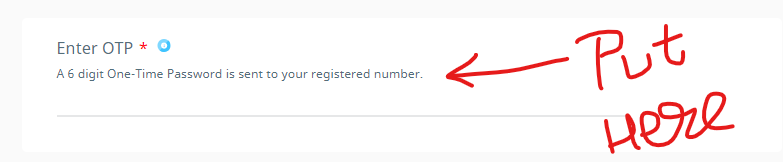
- Now it's time to verify your identity for which you have to type the OTP which will be received in your message box of registered mobile number, just enter that 6-digits and Survey answer and click on VERIFY AND DOWNLOAD button, so you can be verified to download your Aadhar Card.
Aadhar Card Password — How to Open it
The Combination of first four Letters of Your Name (IN CAPITAL) and year of birth in YYYY format.
For example, if your name is Rahul and your Year of Birth is 1998 then your Password will be?
For example, if your name is Rahul and your Year of Birth is 1998 then your Password will be?
Password:- RAHU1998








Rajkumar Patel tahsil sohagpur jila hoshangabad post Raven Kelly
ReplyDelete